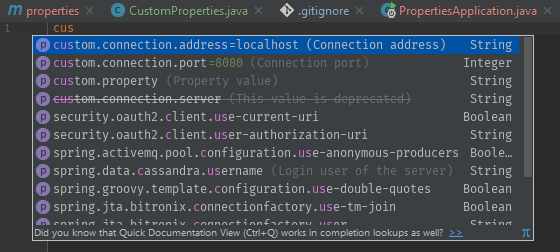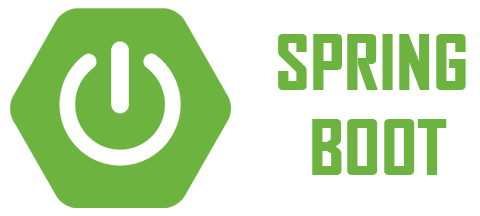 Gdy potrzebujemy zrobić jakąś funkcjonalność opcjonalną lub nie chcemy hardkodować danych w aplikacji powinniśmy użyć własny plików properties. Spring Boot dostarcza bardzo sprytny mechanizm do obsługi nowy properties wraz z podpowiedziami.
Gdy potrzebujemy zrobić jakąś funkcjonalność opcjonalną lub nie chcemy hardkodować danych w aplikacji powinniśmy użyć własny plików properties. Spring Boot dostarcza bardzo sprytny mechanizm do obsługi nowy properties wraz z podpowiedziami.
Zaczynamy standardowo, jednakże nie jest to pozycja obowiązkowa. Jeśli chcemy mieć podpowiedzi do naszych properties musimy dodać zależność:
Tworzymy sobie zwykłą klasę POJO, która jest odwzorowaniem naszych properties. Każde pole musi posiadać gettery/settery. Klasa musi posiadać adnotację @ConfigurationProperties. Wartość prefix ustawia prefix dla naszych properties. Teraz nasze wpisy poprzedzamy słowem custom.
@ConfigurationProperties(prefix=”custom”)
@Validated
public class CustomProperties {
/\*\* Property value. \*/
private String property;
/\*\* Connection propeties. \*/
private Connection connection;
public String getProperty() {
return property;
}
public void setProperty(String property) {
this.property = property;
}
public Connection getConnection() {
return connection;
}
public void setConnection(Connection connection) {
this.connection = connection;
}
public static class Connection {
/\*\* Connection port. \*/
private int port = 8080;
/\*\* Connection address. \*/
private String address = "localhost";
/\*\* This value is deprecated. \*/
private String server;
@DeprecatedConfigurationProperty(replacement = "custom.connection.address")
@Deprecated
public String getServer() {
return getAddress();
}
@Deprecated
public void setServer(String server){
setAddress(server);
}
public int getPort() {
return port;
}
public void setPort(int port) {
this.port = port;
}
public String getAddress() {
return address;
}
public void setAddress(String address) {
this.address = address;
}
}
}
W JavaDockach dodajemy opis naszej właściwości (w przykładzie “/** Connection port. */), natomiast aby dodać wartość domyślną wystarczy ustawić to pole (w przykładzie port = 8080).
Teraz możemy w prosty sposób używać naszych properties:
custom.property- pola w klasie,custom.connection.port- pola dla obiektów zagnieżdżonych.
Adnotacja @Validated dodaje walidacje do naszych properties. Wykorzystujemy do tego hibernetowe constrainty:
Po dodaniu @NotEmpty na polu property dostajemy błąd. Nie można uruchomić aplikacji, ponieważ ta wartość jest nieustawiona. Możemy w ten sposób wymusić na użytkowniku ustawienie zdefiniowanych przez nas propertiesów.
***************************
APPLICATION FAILED TO START
***************************
Description:
Binding to target pl.codecouple.properties.custom.CustomProperties@1b410b60 failed:
Property: custom.property
Value: null
Reason: may not be empty
Action:
Update your application’s configuration
Całość jak zawsze na GITHUBIE.